To start with, you can always log out from the IqBroker trading platform. Since IqBroker is available on all devices, you can log out from your mobile phone or desktop too. However, if you want to log in back to your IqBroker account, you can always do that. Just make sure, you don’t forget your password. Well, even if you forgot your password, you can easily restore it. Below, I will explain how to log out from your IqBroker account from each device.
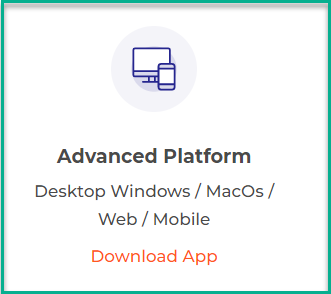
Logout from IqBroker on WEB
To be honest, it is very easy to log out from IqBroker on any device. In order to logout from IqBroker on WEB, follow these simple steps:
1. When you are in a trade room, click on your profile picture, which is located in the upper-right corner
2. A small menu will open, where you will need to click on the “Log Out” and then you will be logged out.

Logout from IqBroker on Android
If you have an Android device and would like to log out from IqBroker, I am here to help you. In order do that, you will need to complete a few easy steps:
1. Firstly, when you are in a trade room, press on 3 lines button in the upper-left corner.

2. Then the menu will open, where you will need to scroll down and press on the “LOG OUT” button.

3. Next, you will need to confirm your choice by pressing on the “LOG OUT” button again.

Logout from IqBroker on iOS
The process of logging out from IqBroker on iOS is almost the same as on Android. So in case you have an iOS device and you wish to log out from your IqBroker account, please follow these steps:
1. First of all, once you are in a trade room, press on the 3 lines button, which you can find in the upper-left corner.

2. Next, scroll down the menu, which will be opened, find the “LOG OUT” button and press on it.
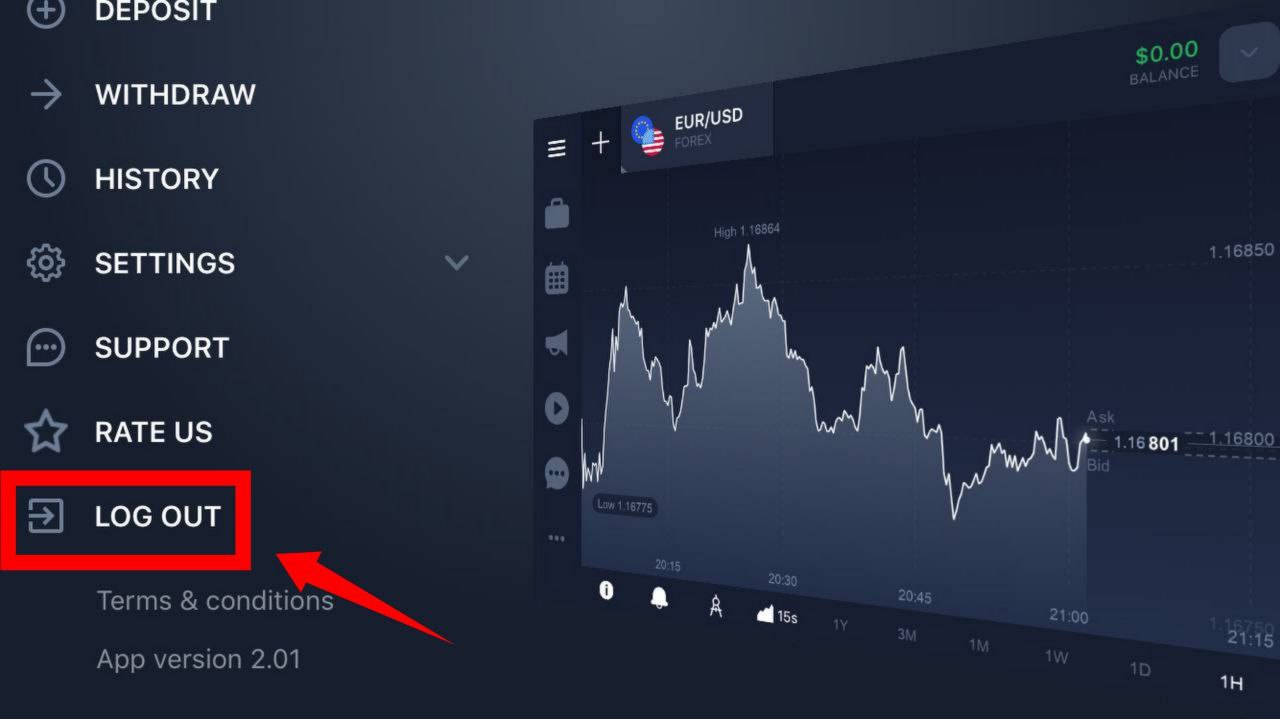
3. Then you will need to confirm that you would like to log out by pressing on the “LOG OUT” button.
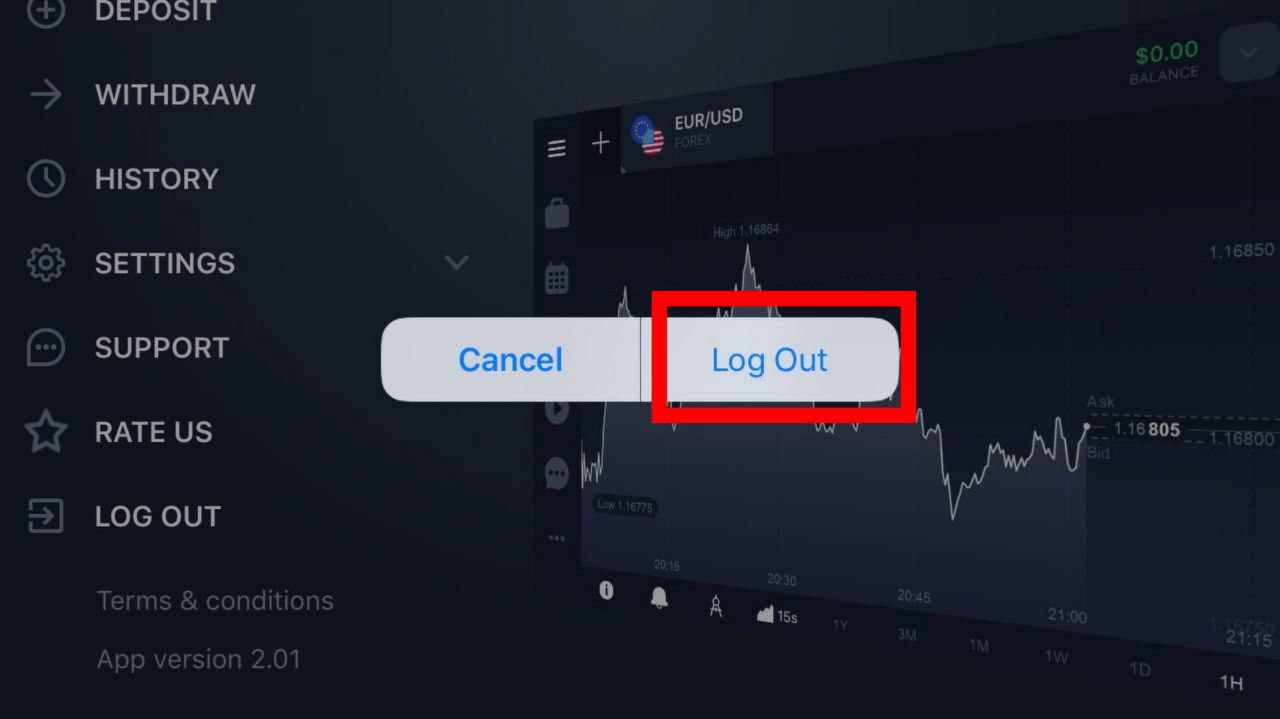
Logout from macOS DMG
If you have a macOS computer, you can download the IqBroker DMG file directly to your computer. Therefore, it will be more convenient for you to trade since you would not have to go to WEB every time you want to trade. In order to logout from macOS DMG, you will have to complete a few a simple steps:
1. Firstly, click on your profile picture which you can find in the top right corner.

2. A drop down-menu will be opened, where you have to click on the “Log Out” button.
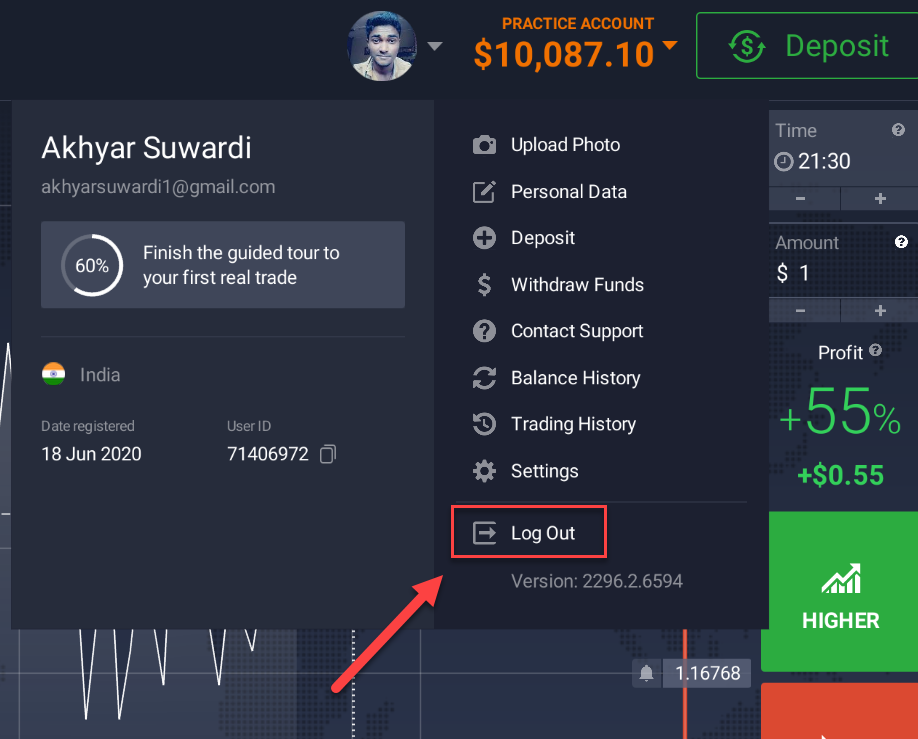
Logout from Windows MSI
In case you have a Windows computer, you may also download the IqBroker MSI file to trade directly from the app and not on WEB. If you would like to logout from Windows MSI, kindly follow these easy steps:
1. Click on your profile picture, which is located in the upper-right corner next to your account balance.

2. After the drop-down menu open, click on the “Log Out” button.
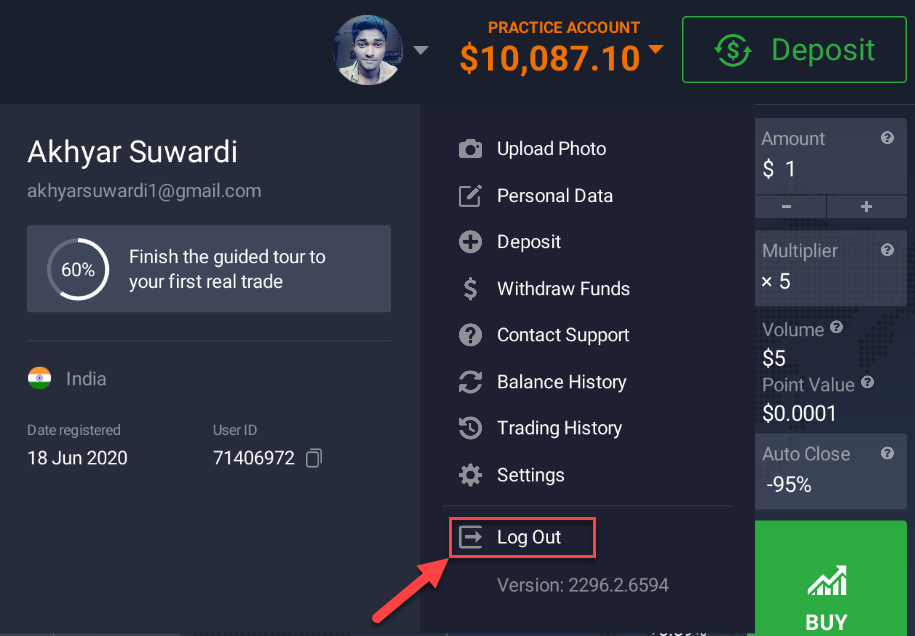
Logout from Android APK
If you have an Android device, you can also install the APK file. The IqBroker APK version is absolutely identical to the Android version and it is quite simple to log out from Android APK. To do so you just have to:
1. Press on the 3 lines button in the top left corner.

2. A menu will open on the left side which you will need to scroll down and press on the “LOG OUT” button.

3. Then press on the “LOG OUT” button again in order to confirm your choice.
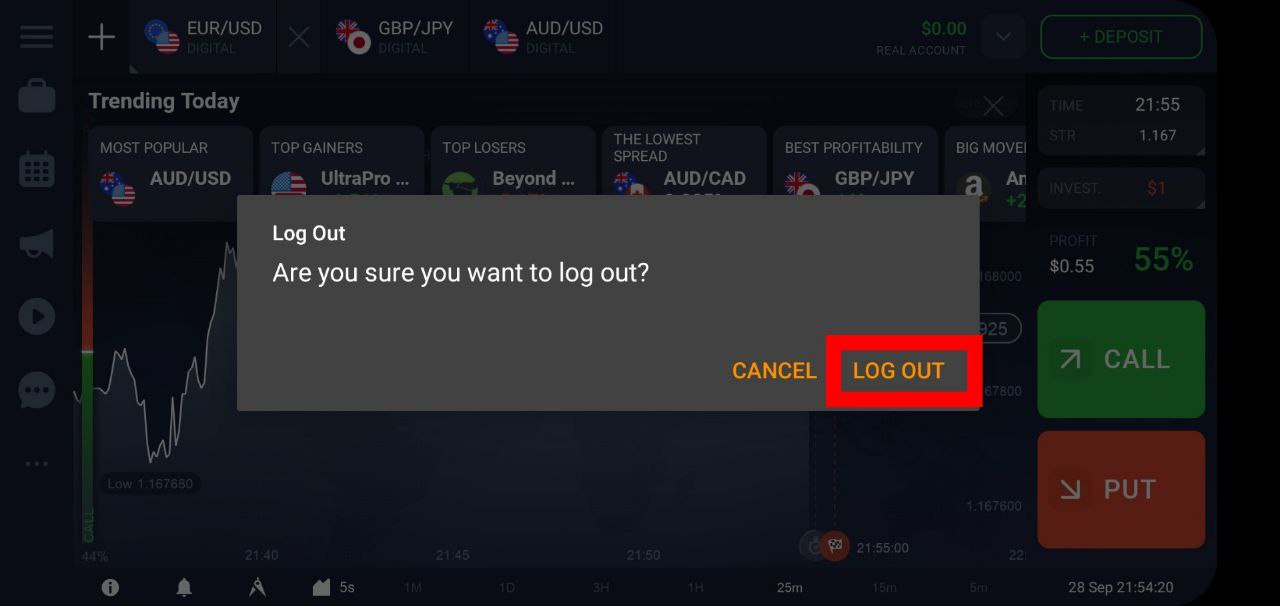
Why should I log out from my trading account?
There may be various reasons why you should log out from your IqBroker trading account. Firstly, you should log out from your account for security purposes. For example, if you were trading on someone else’s computer, you should log out from your account. Also if you share your computer with your family members/friends, it is also recommended to log out from your trading account. Therefore, no one else gets access to your IqBroker trading account. Moreover, if you would like to take a break from trading, you can also log out from your account. Eventually, you can always log into your trading account again.
