How To Install IqBroker iOS App?
The process is pretty straightforward. Open the App Store on your iPhone or any other iOS device. Type ‘IqBroker’ in the search bar. You should see the app listed in the search results below.
If you don’t find it, you may have to change your country from the App Store settings and retry. When you find the app, just click the ‘Get’ button to start download and installation.
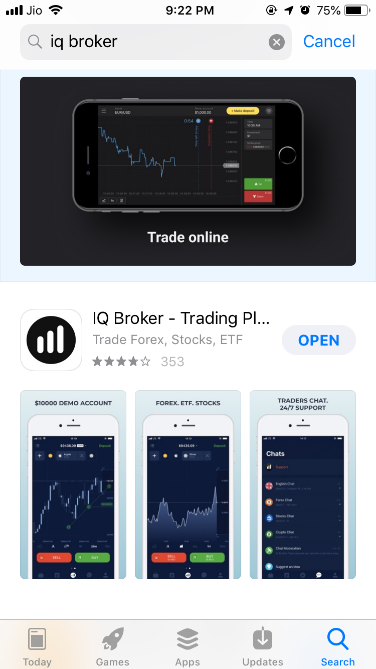
Hot To Log Into IqBroker iOS App?
If you want to log in using your IqBroker iOS app, follow these three steps:
- Input your registered email ID or phone number
- Enter the password
- Hit the Login button
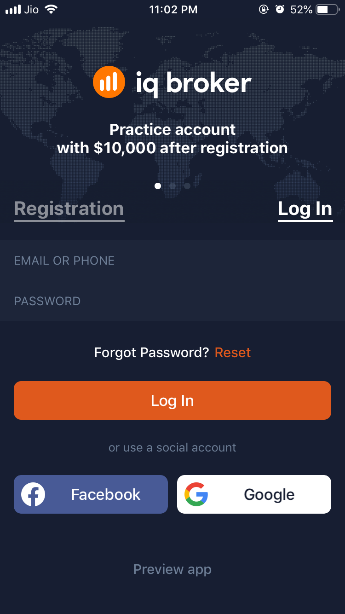
If you don’t already have an account, you can register from the app itself. Click on “Registration” on the app’s login screen. To register, you’ll need to input your email address or phone number, password, and country of residence. Next, hit Register.
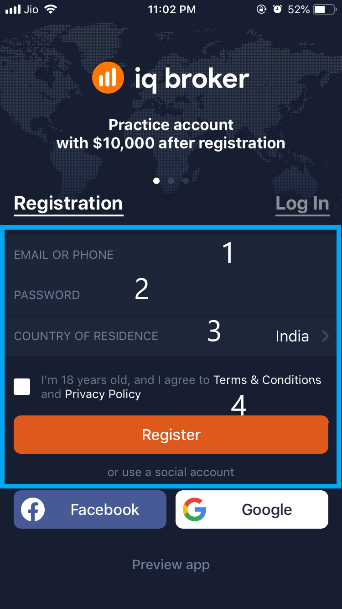
How To Open Iq Broker Real and Demo Accounts On iOS?
Upon registering, IqBroker will give you a demo account that you can use to practice the app. No specific steps need to be followed, the demo account with $10,000 is opened by default. You can use these $10,000 to practice with dummy trades.
You can switch to your real account from the top right of the screen using the down arrow placed beside the ‘Deposit’ button.
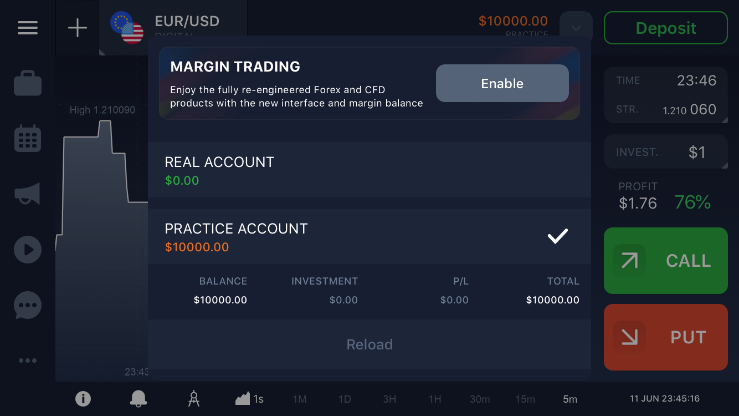
However, you’ll first need to verify your account to be able to make deposits, trades, or withdrawals from your real account.
How To Make Deposit On IqBroker iOS App?
You can deposit money into your IqBroker account using its iOS app with the following steps:
- Touch on the ‘Deposit’ button at the top right of the main screen.

- Choose your preferred payment method.
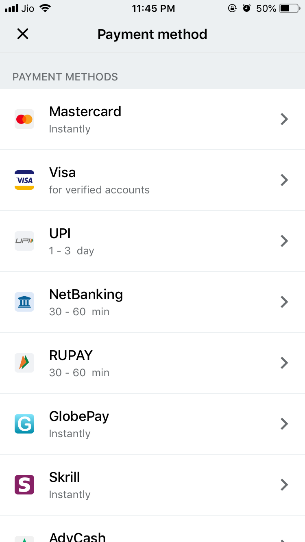
- Input details such as the amount you want to deposit, card information, etc.
- Next, hit the ‘Deposit’ button at the bottom of the screen.
How To Start Trade on Iq Broker iOS App?
The IqBroker app makes trading simple and hassle-free. You can start trading by choosing an asset you’d like to trade, and entering your strike price and expiration date. Next, input the amount you’d like to trade and select either a ‘Call’ or ‘Put’ option based on your analysis.

How To Pass Verification On Iq Broker iOS App?
You can’t make deposits to your account unless you verify it. You’ll first need to fill out your information into the account including personal details, country of residence, etc. Then, you’ll need to add your contact information such as phone number and email. Finally, you’ll need to add a picture of a government-issued ID.
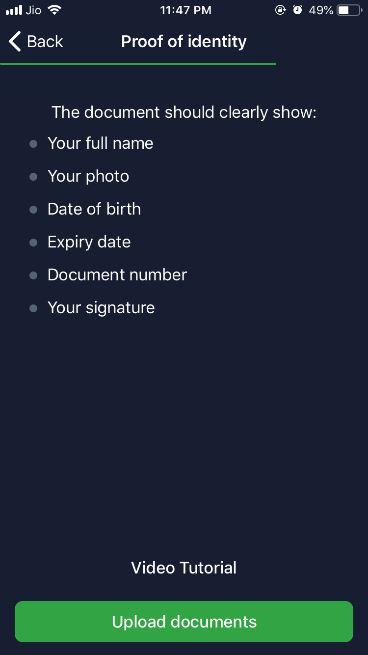
How To Get Support On Iq Broker iOS App?
As an IqBroker trader, you have access to their support team 24/7 via the online chat feature. All you have to do is navigate to the ‘Chat’ option from the bottom of the screen and select ‘Support’. The chat option is great when you need assistance with an issue instantly so you don’t end up wasting any time.
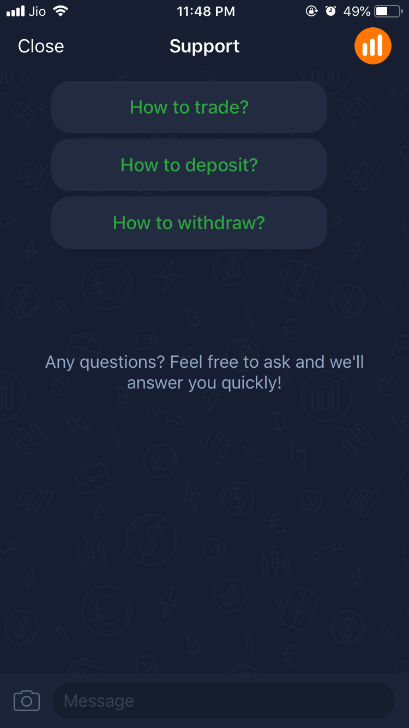
How To Withdraw Money From IqBroker iOS App?
To withdraw money from your IqBroker account, go to your profile, and select ‘Withdraw’. This will take you to a few withdrawal options. Choose your preferred method of withdrawal and enter the amount of withdrawal.
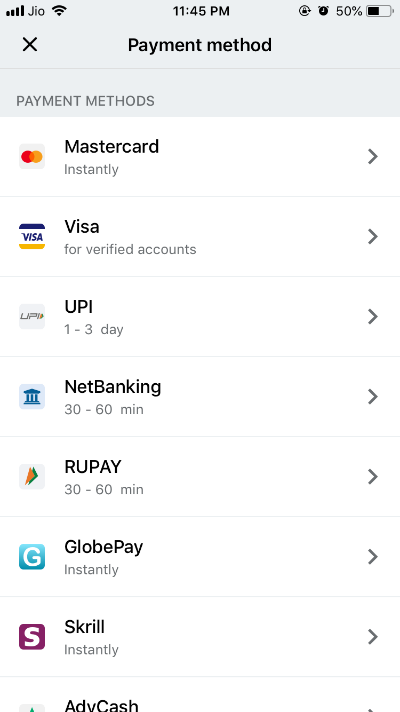
Iq Broker iOS App Review
IqBroker enjoys a good reputation among its user base. It has a user-friendly interface that offers a smooth trading experience without causing any lags or crashes. Unlike other trading apps, it doesn’t take a whole lot of memory, heat up your iOS device, or drain your battery. Following are some reviews from IqBroker’s App Store page.
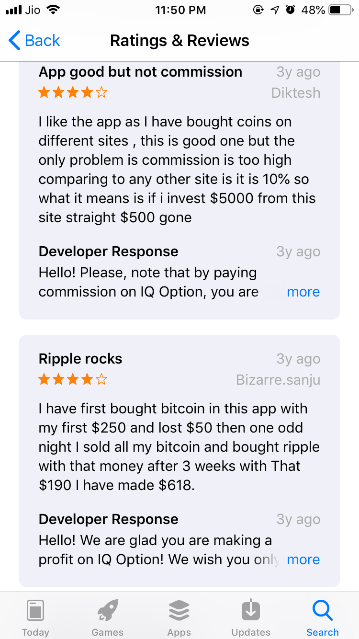
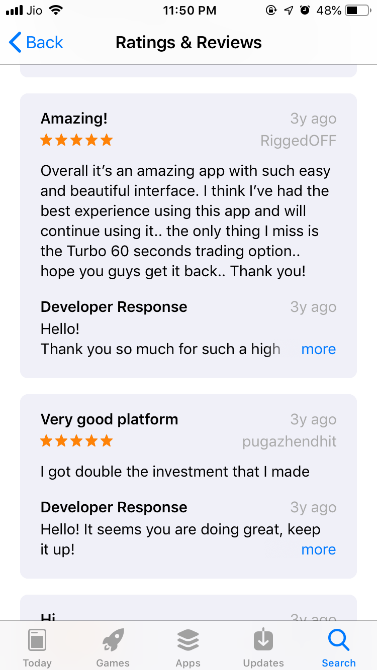
How To Relaunch The Iq Broker iOS App?
Relaunching the IqBroker app works much the same way as any other app. Just close the app and then simply reopen it.
