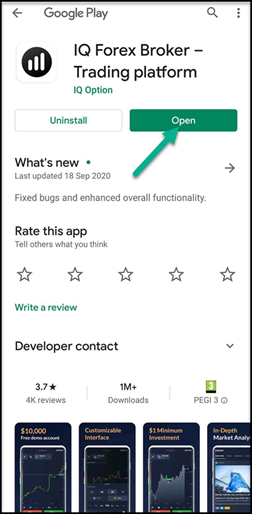
Nowadays, people are using their cellphones more often than a PC. Thus, every trader should know that IQBroker Android App is available for everyone. You can easily download it from Google Play on your Android mobile device and enjoy the freedom of trading. With iq broker android app you will be able to trade anywhere and anytime you want. Simply search for “IQ Forex Broker – Trading platform” on Google Play. Make sure that you found the official app and press on the download button. I already have this app on my Android device. Thus, I will only need to press on the green “Open” button. You will need to do the same as soon as the IQ Broker Android App itself will be successfully downloaded.
IQ Broker Android App Registration
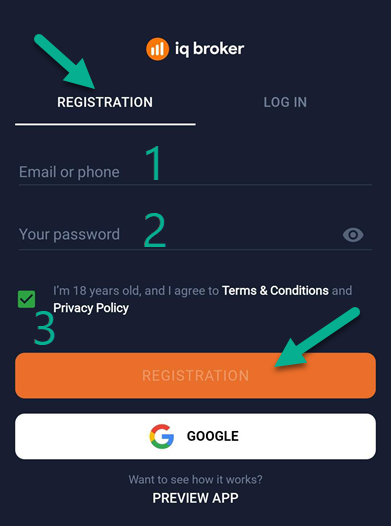
After you have downloaded and opened the iq broker app for android, you will see the registration window. If you already have an account on this trading platform, press on the “Log In” button and authorise there.
Above all, to complete the iq broker registration process in the app for Android you will need to fill in the following information:
- Email or phone – Here you will need to enter your valid email address or phone number.
- Your password – Here you will need to create a strong password. Remember it and write it down.
- Confirm that you are 18 years old or older and accept Terms & Conditions and Privacy Policy of iq broker.
After all that information is filled and checked, press on the orange “Registration” button.
Nevertheless, you can also sign up at iq broker android app via your Google account. Press on the “Google” button underneath the registration button if you want to do so. After that select the account which you want to use and complete the registration process.
Note: If you are new to trading platforms and you want to see how it works, press on the “Preview App” button. Thus, you will be able to go through the trading app without registration or authorisation.
IQBroker Android App Log In
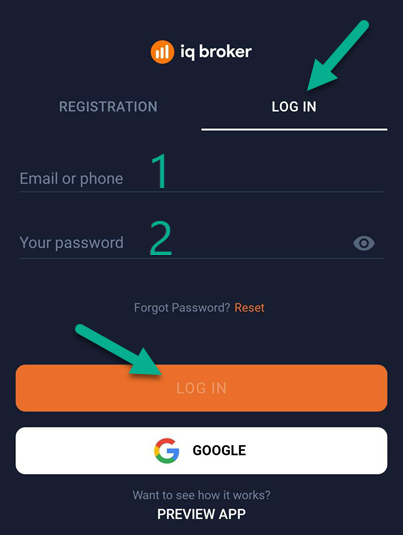
You already have an account on iq broker? Great, press on the “Log In” tab and enter the following information:
- Email or phone – Here you will need to enter the email address or phone number which you used at the registration process.
- Your password – Here you will need to enter the password which you created at the registration process.
After all that is done, press on the orange “Log In” button.
The great thing is, that you can also sign in via your Google account. Press on the “Google” button to do that.
Note: You may always restore your password if you forgot it. To do it, press on the orange “Reset” button and follow the instructions.
Demo and Real Account

After you have successfully completed the iq broker android registration process, you will be able to choose with which account you want to start. If you are a novice trader, it will be better to practise on a free and reloadable demo account at first. It has completely no difference with the real account, the only thing is that the money isn’t real. To trade on a demo account press on the orange “Trade on Practise” button.
If you are a mature trader, you can easily open a real account at the very beginning. Close the window about the practice account which you see. Press on the green “Deposit” button at the top right corner of your screen.
Making a Deposit
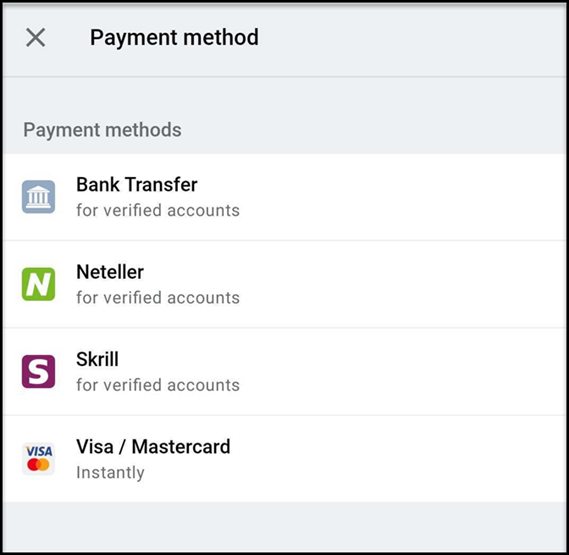
After you press on the “Deposit” button, you will see the following window. Here everything is simple. Select the payment method which suits you best, enter your details and that’s it.
Above all, if you are a citizen of EEA, you will need to complete the verification process before making a deposit. Citizens of all other countries will be able to make a deposit without verification.
Note: Payment methods will depend on the country of your residence.
IQ Broker Android App Interface

To sum it up, IQBroker Android Mobile App is a great choice for those who want to take maximum from trading. In other words, you will always have a modern and unique trading platform in your hand. It will have the same functionality as the web version and it will let you to access the iq broker anytime.